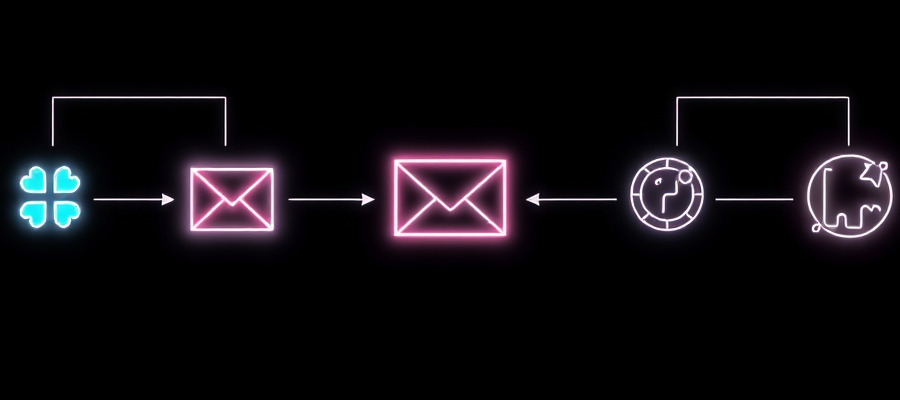The Ultimate Guide to Automating Client Onboarding
Streamline your client intake process with these automation workflows.
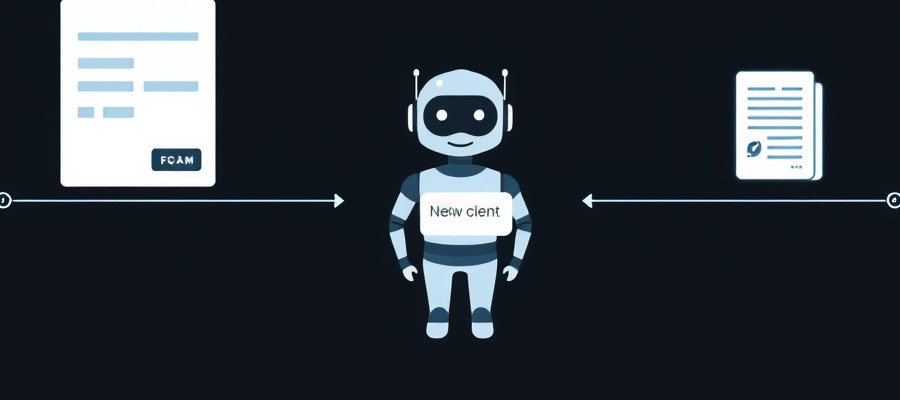
The Ultimate Guide to Automating Client Onboarding
Client onboarding is crucial for business success. A smooth and efficient process fosters strong client relationships, increases retention, and boosts revenue. But manual onboarding can be time-consuming and prone to errors. That’s where client onboarding automation comes in. This guide will walk you through strategies and tools to streamline your client intake process.
Why Automate Client Onboarding?
Automating your client onboarding offers numerous benefits:
- Increased Efficiency: Automate repetitive tasks, freeing up your team to focus on high-value activities.
- Improved Client Experience: Provide a seamless and personalized onboarding experience.
- Reduced Errors: Minimize human error by automating data entry and other manual processes.
- Faster Time to Value: Get clients up and running quicker, leading to faster revenue generation.
- Scalability: Easily handle increased client volumes without sacrificing quality.
- Better Data Management: Centralize client data for improved tracking and analysis.
Key Steps in Automating Client Onboarding
Automating your entire client onboarding process involves several key steps:
1. Define Your Onboarding Process
Before automating, map out your current process. Identify each step, the involved parties, and the necessary documents. This clarity is essential for effective automation.
2. Choose the Right Automation Tools
Several tools facilitate client onboarding automation. Consider your budget, technical skills, and existing tools when making your selection. Popular options include:
- Zapier: A user-friendly platform for connecting different apps and automating workflows.
- Make (formerly Integromat): A powerful automation tool with advanced features for complex integrations.
- n8n: An open-source workflow automation tool offering flexibility and customization.
- Google Apps Script: Ideal for automating tasks within the Google Workspace ecosystem.
- Custom Software Development: For highly tailored and complex automation needs.
3. Automate Repetitive Tasks
Focus on automating repetitive tasks like sending welcome emails, collecting client information, and providing access to resources. This improves efficiency and consistency.
4. Personalize the Onboarding Experience
While automating, maintain a personalized touch. Use automation to segment clients and deliver targeted communication based on their needs and preferences.
5. Track and Measure Your Success
Set key performance indicators (KPIs) such as time to onboarding completion, client satisfaction, and churn rate. Regularly monitor these metrics to optimize your automation workflows.
Examples of Client Onboarding Automation Workflows
Here are a few examples of workflows you can automate:
- Automated Welcome Email Sequence: Send a series of emails welcoming new clients, providing access credentials, and offering helpful resources.
- Automated Document Delivery: Automatically send contracts, onboarding materials, and other relevant documents upon client signup.
- Automated Data Entry: Automatically populate client information into your CRM or other systems.
- Automated Progress Tracking: Track client progress through the onboarding process and automatically notify relevant team members of any delays.
Choosing the Right Approach to Client Onboarding Automation
The best approach depends on your unique needs and resources. Consider starting small, automating a single process before expanding to others. This allows you to refine your workflows and identify areas for improvement.
Conclusion
Automating client onboarding is a strategic move for any business looking to improve efficiency, enhance the client experience, and drive growth. By leveraging the right tools and strategies, you can transform your onboarding process from a time-consuming task to a seamless, automated system that delivers exceptional results.