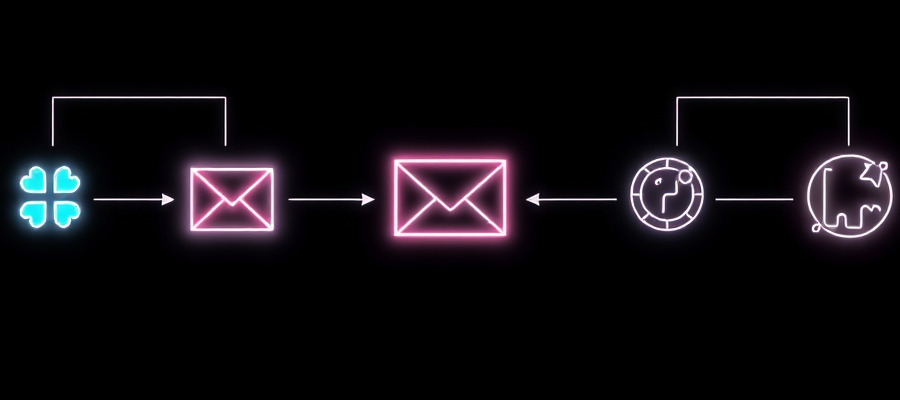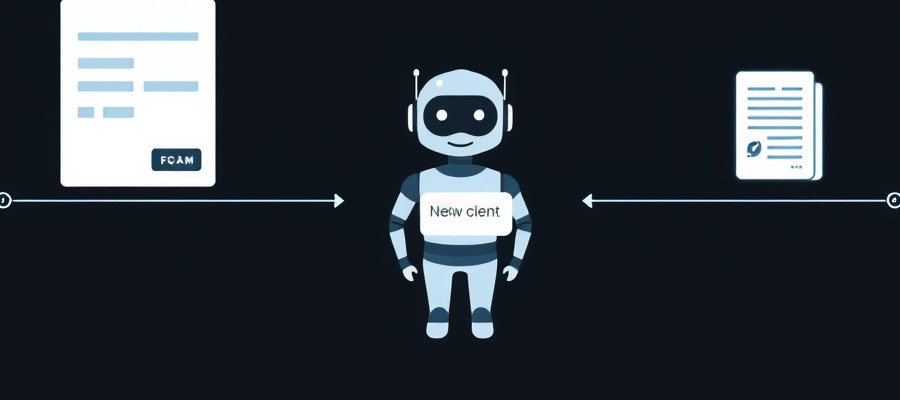Automated Expense Reporting for Teams
Eliminate manual expense reports with these smart tools.

Automated Expense Reporting for Teams
Expense reporting is a critical yet often tedious process for businesses of all sizes. Manual expense reporting is time-consuming, prone to errors, and can lead to significant delays in reimbursements. Automated expense reporting offers a powerful solution, streamlining the process and saving your team valuable time and resources. This article explores the benefits and how to implement automated expense reporting for your team.
The Challenges of Manual Expense Reporting
Before diving into the advantages of automation, let’s highlight the pain points of traditional methods:
- Time-consuming: Manually collecting receipts, filling out forms, and entering data is incredibly time-consuming for both employees and finance teams.
- Error-prone: Manual data entry increases the risk of human error, leading to inaccurate reports and delayed reimbursements.
- Lack of visibility: Tracking expenses and identifying spending patterns is difficult without a centralized system.
- Difficult auditing: Auditing manual expense reports is a complex and tedious task.
- Frustration for employees: The entire process can be frustrating for employees, leading to decreased morale.
Benefits of Automated Expense Reporting
Automated expense reporting software offers a comprehensive solution to these challenges. Here are some key benefits:
- Time savings: Automation drastically reduces the time spent on expense reporting, freeing up employees and finance teams to focus on more strategic tasks.
- Improved accuracy: Automating the process minimizes human error, resulting in more accurate and reliable expense reports.
- Increased efficiency: Streamlined workflows improve overall efficiency and reduce processing times.
- Better visibility: Centralized systems provide real-time visibility into spending, allowing for better budget management and financial control.
- Simplified audits: Automated systems make auditing easier and more efficient.
- Enhanced employee satisfaction: A more efficient process leads to happier and more productive employees.
Implementing Automated Expense Reporting
The transition to automated expense reporting involves several key steps:
- Choose the right software: Select an expense reporting solution that meets your team’s specific needs and integrates with your existing systems. Consider features such as receipt capture, automated expense categorization, and integration with accounting software.
- Train your team: Provide thorough training to your team on how to use the new software and processes.
- Set clear policies: Establish clear expense reporting policies to ensure compliance and consistency.
- Monitor and optimize: Continuously monitor the system’s performance and make adjustments as needed to optimize the process.
Key Features to Look for in Expense Reporting Software
- Mobile app: Allows employees to submit expenses on the go.
- Receipt capture: Enables automated extraction of data from receipts.
- Automated expense categorization: Reduces manual data entry and improves accuracy.
- Integration with accounting software: Streamlines the process of importing expenses into accounting systems.
- Reporting and analytics: Provides insights into team spending habits.
- Workflow automation: Automates the approval process.
Conclusion
Automated expense reporting is no longer a luxury but a necessity for modern businesses. By adopting automated systems, organizations can significantly improve efficiency, accuracy, and employee satisfaction while gaining greater control over their finances. Ready to streamline your expense reporting process?