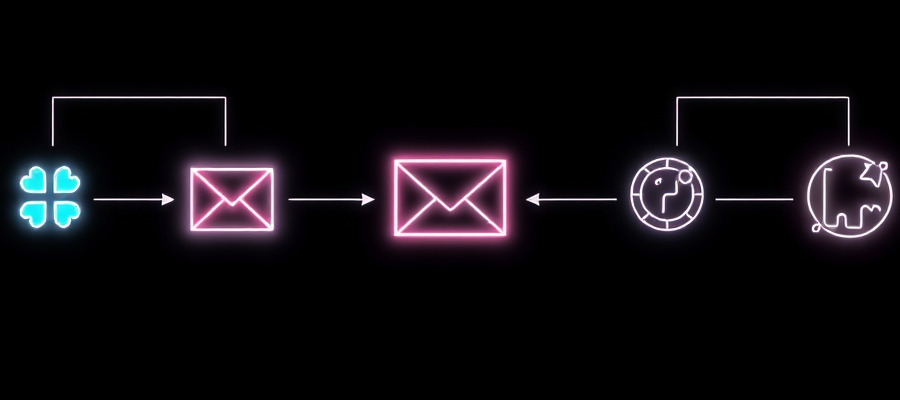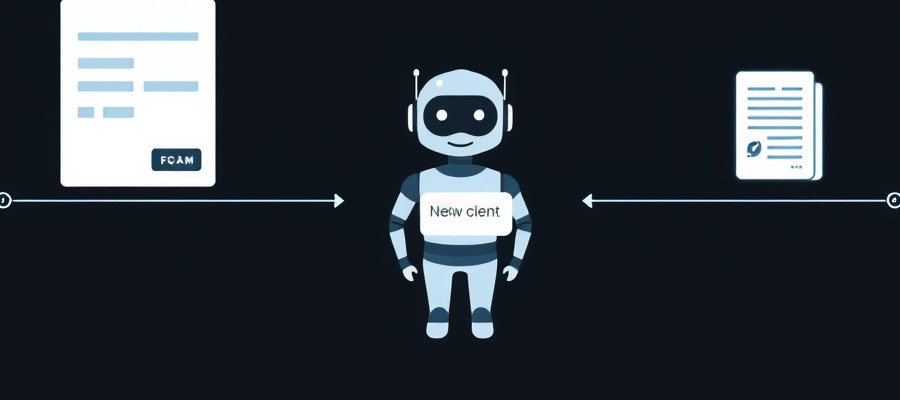Business Process Automation: A Step-by-Step Guide
How to identify and automate repetitive workflows in your company.
Business Process Automation: A Step-by-Step Guide to Efficiency
In today’s fast-paced business environment, efficiency is key. One of the most effective ways to boost efficiency is through Business Process Automation (BPA). This guide provides a detailed, step-by-step approach to implementing BPA in your organization. Learn how to identify opportunities for workflow automation, choose the right tools, and achieve significant gains in productivity and cost savings.
What is Business Process Automation (BPA)?
BPA involves using technology to automate repetitive, manual tasks within a business process. It streamlines workflows, reduces human error, and frees up employees to focus on more strategic and value-added activities. Think of it as using software robots to handle the mundane tasks, so your team can excel at the important ones!
Why Implement BPA?
The benefits of implementing BPA are numerous:
- Increased Efficiency: Automation reduces the time spent on tasks.
- Reduced Costs: Automation minimizes labor costs and reduces errors.
- Improved Accuracy: Automation reduces the chance of human error, leading to higher data integrity and compliance.
- Enhanced Employee Productivity: Freeing up employees from tedious tasks allows them to focus on higher-value activities.
- Better Customer Experience: Faster processes and fewer errors contribute to a more efficient service.
Step-by-Step Guide to Implementing BPA
Step 1: Identify Processes for Automation
The first and most crucial step in your BPA journey is identifying the right processes to automate. Look for:
- Repetitive Tasks: Processes that involve the same steps being repeated many times.
- Manual Data Entry: Processes with a lot of paperwork or manual data input.
- Error-Prone Tasks: Tasks with a high probability of human error.
- Time-Consuming Processes: Processes that take up a significant amount of time.
Use process mapping to visualize existing workflows. Tools like flowcharts and process diagrams can help you identify bottlenecks and areas ripe for automation. Process mapping provides a clear understanding of existing workflows.
Step 2: Analyze and Prioritize
Once you’ve identified potential processes, analyze them based on:
- Impact: How much time, cost, or effort will automation save?
- Complexity: How complex is the process? Consider simple processes first.
- Feasibility: Is it technically feasible to automate this process?
- Return on Investment (ROI): Calculate the potential ROI of automating each process. Prioritize those with the highest potential ROI.
Step 3: Choose the Right Automation Tools
The market offers a wide array of automation tools:
- Robotic Process Automation (RPA): Software robots, or bots, automate repetitive tasks across different applications.
- Workflow Automation Software: Designed to streamline processes with triggers, actions, and approvals.
- Business Process Management Systems (BPMS): Comprehensive platforms for designing, executing, monitoring, and improving business processes.
Research and select the tools that best fit your needs and budget. Evaluate factors like:
- Ease of use.
- Integration capabilities (ability to connect to your existing systems).
- Scalability (ability to support your growth).
- Cost.
Step 4: Design the Automated Process
Carefully design the automated process, and define clear rules.
- Process Mapping: Create a detailed map of the automated workflow showing all the steps. Adapt your existing process maps from before.
- Triggers and Actions: Specify what triggers each step and the actions the system should take.
- Data Requirements: Identify the required input data for each step and how it will be received.
- Error Handling: Plan for how the system will handle errors or exceptions.
Step 5: Implement the Automation
Implement the automation in a phased approach to mitigate risk. This involves:
- Phased Rollout: Start with a pilot project and expand gradually.
- Testing: Thoroughly test the automated process before full implementation.
- Training: Train employees who will interact with the system.
- Documentation: Properly document the process, including how it works, user guides, and troubleshooting tips.
Step 6: Monitor and Optimize
The work doesn’t end with implementation. Regularly monitor the performance of your automated processes.
- Key Performance Indicators (KPIs): Track KPIs like processing time, error rates, and cost savings.
- Feedback: Gather feedback from users to identify areas for improvement.
- Optimization: Continuously optimize the process based on your monitoring and feedback, making further improvements to your workflow automation strategies.
Real-World Examples of BPA
- Invoice Processing: Automate the entire process from invoice receipt to payment.
- Customer Onboarding: Guide new clients through the set up process.
- Employee Onboarding: Automating tasks like payroll, benefits, and time tracking.
- Order Processing: Automate data extraction, order fulfillment, and shipping notifications.
By following these steps, you can successfully implement BPA and transform your business. Remember to start small, monitor results, and iteratively optimize your processes for maximum impact.
Conclusion
Business Process Automation offers a powerful way to improve efficiency, reduce costs, and enhance the customer experience. By taking a strategic, step-by-step approach, you can successfully implement automation in your organization and unlock significant benefits. Embrace the power of automation and watch your business thrive!