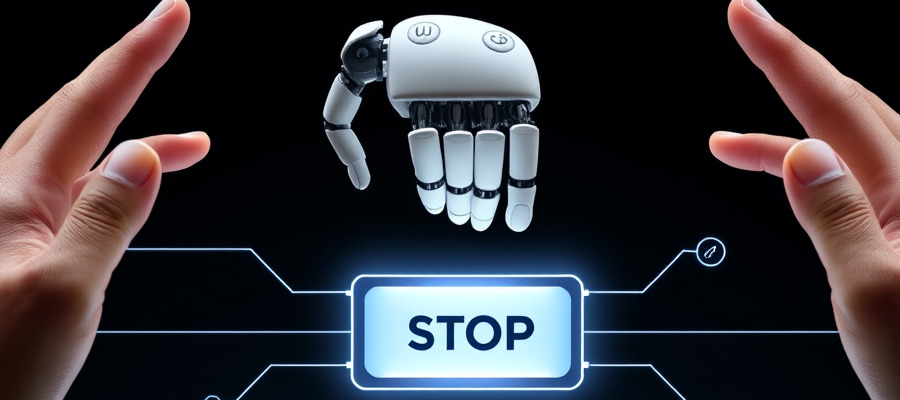Automated Expense Tracking for Smarter Budgeting
Best apps to track business expenses effortlessly.
Automated Expense Tracking for Smarter Budgeting
Are you tired of manually tracking your expenses? Does the thought of reconciling bank statements and receipts fill you with dread? Then it’s time to embrace expense automation! This powerful tool can revolutionize your budgeting and financial management, freeing up your time and providing valuable insights into your spending habits.
What is Expense Automation?
Expense automation refers to using software and technology to automatically track, categorize, and analyze your expenses. This eliminates the need for manual data entry, reducing the risk of errors and saving you significant time and effort. Instead of manually inputting every transaction, automated systems connect directly to your bank accounts, credit cards, and other financial sources to import transaction data automatically.
Benefits of Expense Automation
- Save Time and Effort: No more tedious data entry! Focus on growing your business instead of manually tracking expenses.
- Improved Accuracy: Reduce human error and ensure accurate financial records.
- Better Budgeting: Gain a clear understanding of your spending habits to make informed budgeting decisions.
- Enhanced Financial Insights: Access real-time data and reports to identify areas for improvement.
- Simplified Tax Preparation: Easily organize and categorize expenses for smoother tax season.
- Increased Productivity: Automate repetitive tasks, allowing you to focus on what matters most.
Choosing the Right Expense Automation Tool
The market offers various expense automation solutions, from simple spreadsheet templates to sophisticated accounting software. When choosing a tool, consider the following factors:
- Integration Capabilities: Does it integrate with your bank accounts, credit cards, and other financial platforms?
- Categorization Features: Can it automatically categorize expenses or do you need to do it manually?
- Reporting and Analytics: What types of reports and analytics does it provide?
- Scalability: Will it meet your needs as your business grows?
- Cost: What is the pricing model?
- User-Friendliness: Is the software intuitive and easy to use?
Popular Expense Automation Software
Many excellent options are available; here are a few examples:
- Xero: A popular cloud-based accounting software with robust expense tracking features.
- QuickBooks: Another leading accounting software with powerful expense management capabilities.
- Zoho Expense: A dedicated expense management solution designed for businesses of all sizes.
- FreshBooks: Cloud-based accounting software with many features suitable for small businesses and freelancers.
Tips for Effective Expense Automation
- Regularly Review Your Data: Verify that the automated system is correctly categorizing expenses.
- Set Up Automated Notifications: Receive alerts for unusual transactions or spending patterns.
- Maintain Good Record-Keeping: Store physical receipts and invoices in a safe and organized place.
Conclusion
Implementing expense automation is a strategic move for smarter budgeting and improved financial management. By automating this crucial aspect of your business, you’ll gain valuable time, reduce errors, and gain deeper insights into your finances. Choose the right tool, explore its features, and unlock the potential of seamless expense tracking for your business’s financial success!