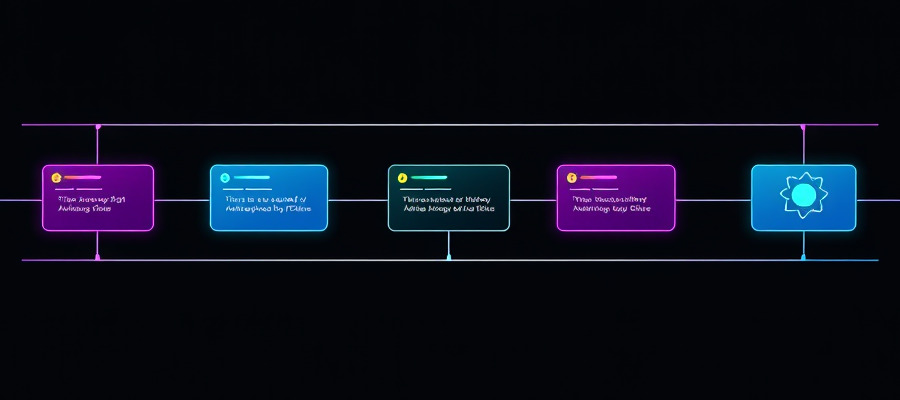7 Time-Saving Email Automation Rules Every Entrepreneur Needs
Discover the most effective email automation rules to reclaim hours each week.
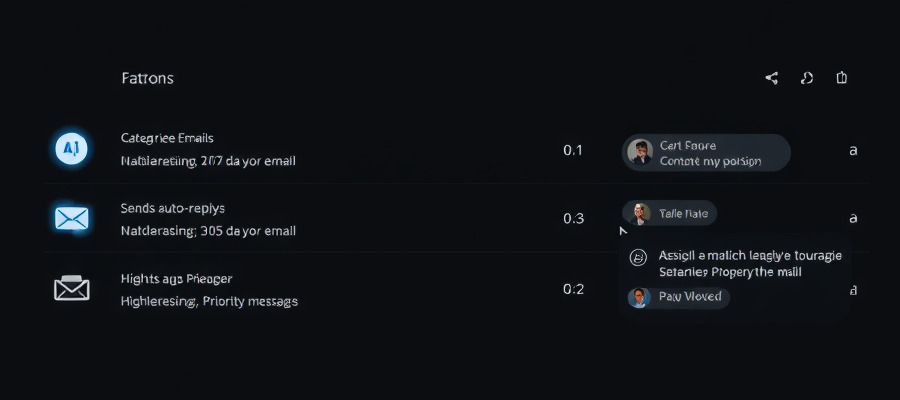
7 Time-Saving Email Automation Rules Every Entrepreneur Needs
Are you drowning in emails? Feeling overwhelmed by the constant back-and-forth communication? As an entrepreneur, your time is your most valuable asset. Effective email automation can significantly reduce your workload and free you up to focus on what truly matters: growing your business. This article outlines seven essential email automation rules to help you reclaim hours each week.
What is Email Automation?
Email automation is the process of using software to automate repetitive email tasks. This can include things like welcome emails, follow-up sequences, abandoned cart reminders, and more. By automating these tasks, you can save time, improve efficiency, and enhance your customer experience. Popular email automation tools include Mailchimp, ConvertKit, and ActiveCampaign. We at Ahisyam build custom automation solutions using tools like Zapier, Make, N8N, Google Apps Script and even custom software development.
7 Time-Saving Email Automation Rules
Here are seven essential email automation rules every entrepreneur should implement:
1. Automated Welcome Sequence
- What it does: Automatically sends a series of emails to new subscribers.
- Benefits: Introduces your brand, provides value, builds relationships, and increases engagement.
- Example: Welcome email, product introduction, resource sharing, and a call to action.
2. Abandoned Cart Reminders
- What it does: Sends emails to customers who have added items to their cart but haven’t completed the purchase.
- Benefits: Reduces cart abandonment rates and increases sales.
- Example: A gentle reminder email, followed by a discount offer if the first email is ignored.
3. Post-Purchase Follow-Up
- What it does: Sends automated emails after a customer makes a purchase.
- Benefits: Improves customer satisfaction, encourages repeat business, and gathers feedback.
- Example: Thank you email, shipping updates, product usage tips, and a request for a review.
4. Lead Nurturing Sequences
- What it does: Delivers targeted content to leads based on their behavior and interests.
- Benefits: Educates leads, builds trust, and moves them further down the sales funnel.
- Example: Email sequence providing valuable resources, case studies, and product demos.
5. Automated Responses for Common Inquiries
- What it does: Sends automated responses to common customer questions or support requests.
- Benefits: Provides immediate responses, frees up your time, and improves customer service.
- Example: Automated responses to questions about shipping, returns, or order status.
6. Birthday or Anniversary Emails
- What it does: Sends personalized emails to customers on their birthdays or anniversaries.
- Benefits: Builds customer loyalty, shows appreciation, and can drive sales.
- Example: A personalized discount code, a special offer, or a simple birthday greeting.
7. Feedback Request Emails
- What it does: Automatically sends emails requesting feedback after a customer interaction.
- Benefits: Improves products and services, gathers valuable insights, and shows customers you care.
- Example: A simple survey or a request for a product review.
Conclusion
Implementing email automation is a crucial step for any entrepreneur seeking to boost productivity and scale their business. By automating repetitive tasks, you can free up valuable time to focus on strategic initiatives and ultimately achieve greater success. Ready to streamline your email marketing and reclaim your time?