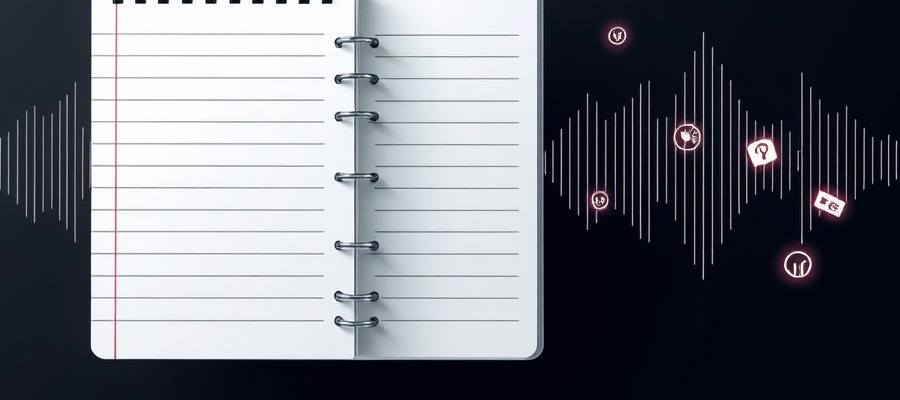Smart Email Sorting Rules for Zero Inbox Stress
Automatically categorize and prioritize incoming email.

Smart Email Sorting Rules for Zero Inbox Stress
Managing an overflowing inbox can feel like a never-ending battle. With email sorting strategies, you can transform chaos into clarity. Here’s how to automate and optimize your email workflow to achieve a stress-free inbox.
Why Email Sorting Matters
Effective email management reduces distractions, ensures critical messages aren’t missed, and saves time. By prioritizing and categorizing emails, you can focus on what truly matters.
Core Email Sorting Strategies
1. **Automate with Filters & Labels
- Create Rules: Use Gmail’s filters or Outlook’s rules to auto-sort emails by sender, subject, or keywords.
- Apply Labels: Tag emails into categories like Urgent, Follow-Up, or Newsletters for quick access.
2. Prioritize with the 4D Method
- Delete: Remove irrelevant emails immediately.
- Delegate: Forward tasks to the right person.
- Defer: Schedule emails for later using tools like Boomerang.
- Do: Respond to urgent messages in under 2 minutes.
3. Schedule Email Check-Ins
- Limit checking emails to 2-3 times daily to avoid distractions.
- Use time blocks to process batches of emails efficiently.
Automate Your Workflow
Tools like Zapier or Gmail Filters can auto-sort emails into folders, send follow-ups, or flag high-priority messages. For advanced automation, consider custom solutions like:
- Custom Dashboards: Aggregate emails with other data for a unified view.
- AI-Powered Tools: Automatically categorize emails using machine learning.
Pro Tip: Contact us to build tailored automation systems that streamline your email workflow.
Maintain a Zero Inbox Daily
- Unsubscribe: Remove yourself from non-essential newsletters.
- Archive: Clear processed emails to keep your inbox empty.
- Review: Adjust rules weekly to adapt to changing priorities.
Final Thoughts
Email sorting isn’t just about organization—it’s about reclaiming your time. With the right strategies and tools, you can eliminate inbox stress and focus on high-impact work.
Ready to automate your email workflow? Let’s build your solution.