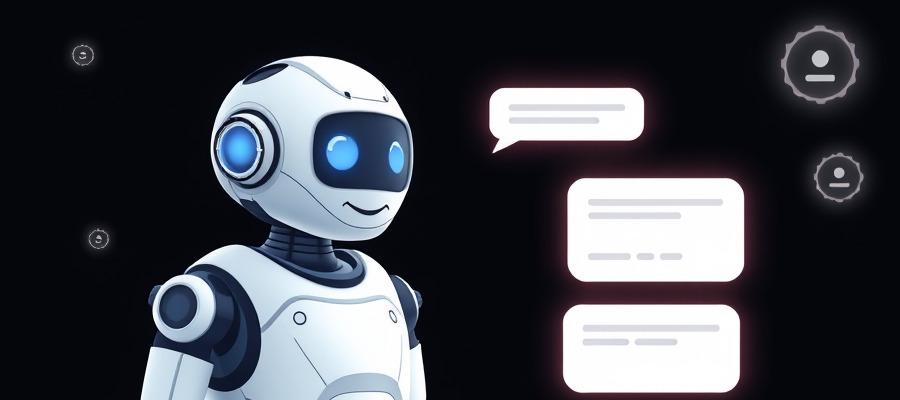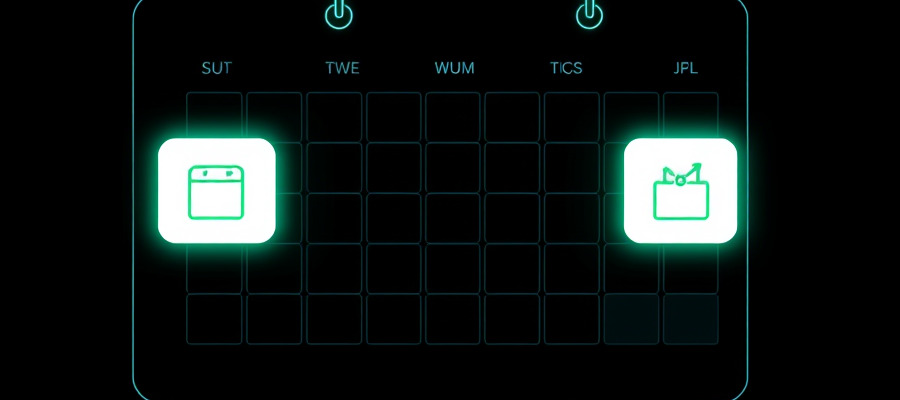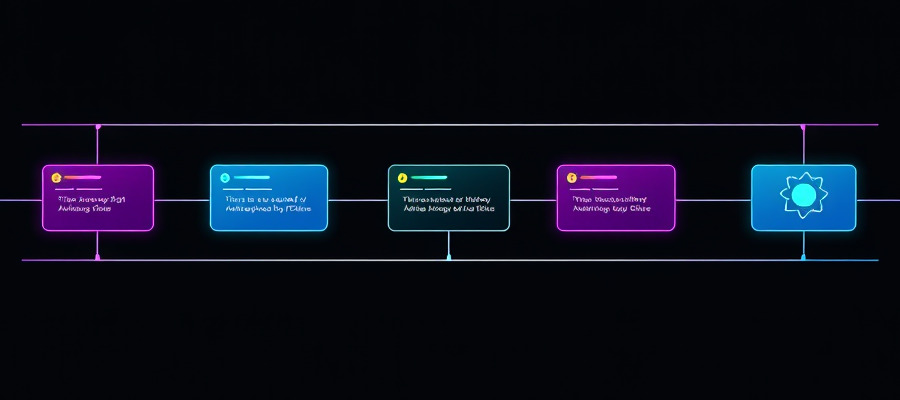Automated Business Card Scanning & CRM Entry
Digitize contacts instantly from physical business cards.
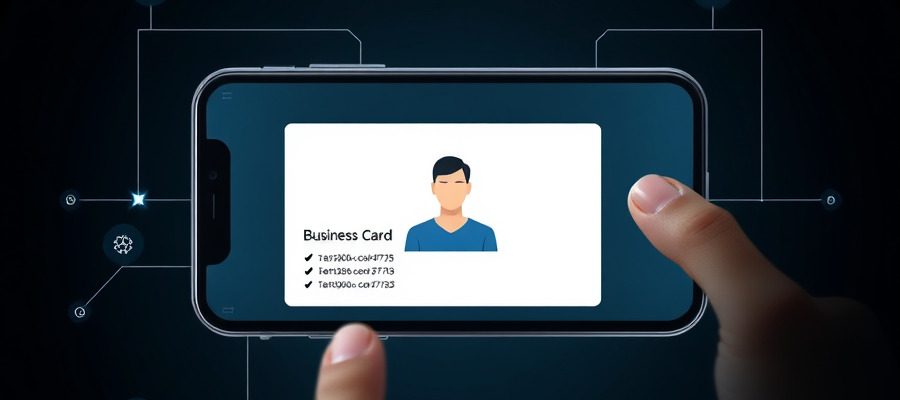
Automated Business Card Scanning & CRM Entry: Streamline Your Networking Workflow
In today’s fast-paced business world, exchanging business cards remains a cornerstone of professional networking. But what happens after the handshake? Manually entering contact data into your CRM or address book is time-consuming and error-prone. Enter automated business card scanners – the modern solution to turn paper cards into actionable digital contacts.
How Business Card Scanning Technology Works
Modern business card OCR (Optical Character Recognition) tools use AI-powered algorithms to:
- Scan and extract data from physical cards using smartphone cameras
- Digitize text (name, phone, email, job title) with 98%+ accuracy
- Auto-detect fields like company name and social media profiles
- Export data directly to CRMs like Salesforce, HubSpot, or Zoho
Key Benefits of Automation
- Save 5+ hours weekly by eliminating manual data entry
- Reduce errors from mistyped contact details
- Enrich CRM records with contextual meeting notes
- Set follow-up reminders linked to new contacts
- Centralize data across sales teams and departments
Top Features to Look for in a Business Card Scanner
When choosing a business card reader app or software, prioritize these capabilities:
- Multi-language support for global networking
- CRM integration with your existing tools
- Batch scanning for processing stacks of cards
- Contact deduplication to avoid redundant entries
- Cloud sync for team-wide accessibility
Popular tools combine these features with Zapier or Make.com integrations, enabling automated workflows like:
CRM Integration Best Practices
To maximize value from your business card scanner:
- Map fields between scanner output and CRM columns
- Add meeting context (date/location/purpose) during scanning
- Use tags for easy lead categorization
- Schedule syncs to keep data current
- Set permissions for team-based access control
Tools like Google Apps Script and n8n can create custom integrations for niche CRMs or legacy systems.
Why Automation Matters for Scaling Businesses
Companies using automated contact entry report:
- 72% faster lead follow-up times
- 40% reduction in CRM maintenance costs
- 3x higher data accuracy compared to manual entry
“Switching to automated scanning cut our admin workload by 60% while improving sales team responsiveness.”
– Sarah Chen, Sales Ops Manager
Transform your contact management today with Custom Automation Solutions.
We specialize in building tailor-made systems using Zapier, Make, n8n, and Google Apps Script to:
- Connect business card scanners to any CRM
- Design unified dashboards for contact analytics
- Automate follow-up sequences and reminders
- Implement error-checking workflows
Book a free consultation to optimize your contact management pipeline.